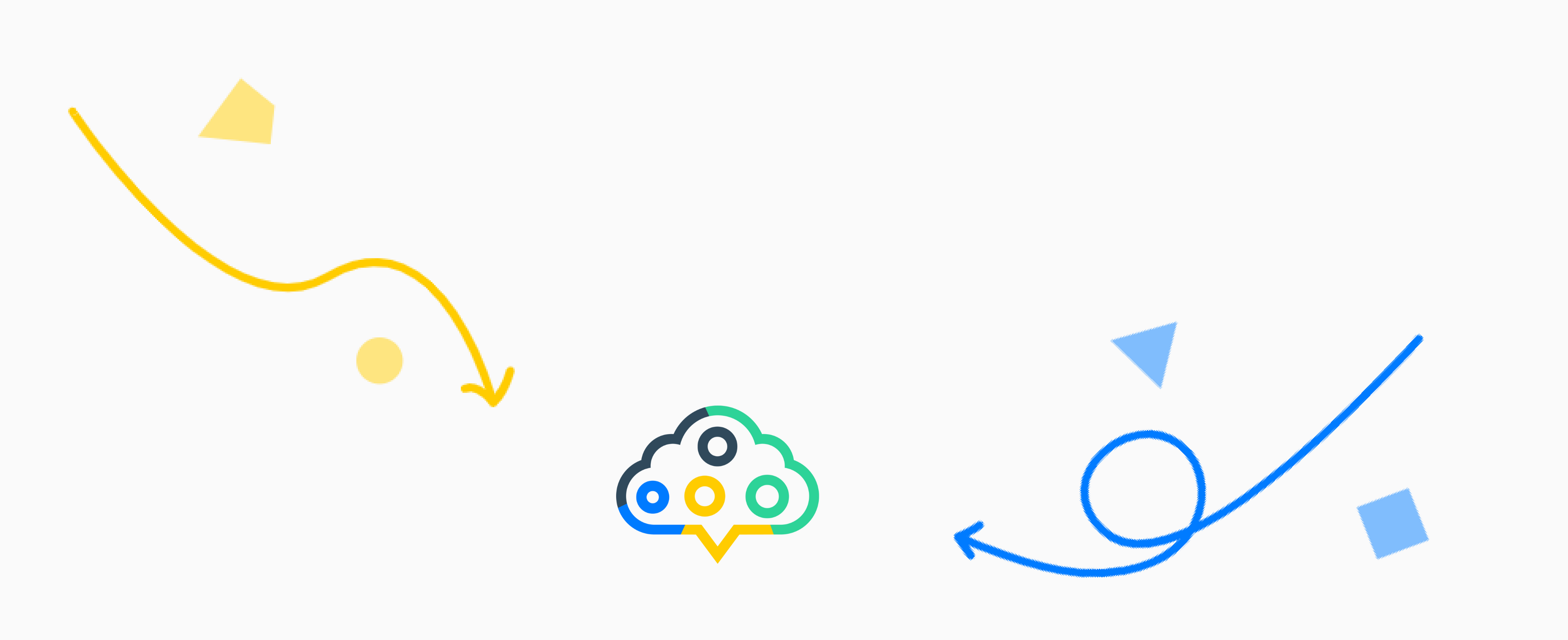AiFind Chrome extension now also available in Microsoft Edge
Good news! You can now use our aiFind extension in the Microsoft Edge browser!
Just do the following:
- go to the following page: https://chromewebstore.google.com/detail/aifind-sourcing-extension/aeejfjiadingpbdglambaaldemmnicgj?hl=de
- click on the “Get” button - now you will be asked if you want to add the extension to your browser
- after you have confirmed this, the extension settings will open directly and you can enter your data there.
- after clicking on “Save”, the extension is ready to be used by you in the Microsoft Edge browser.