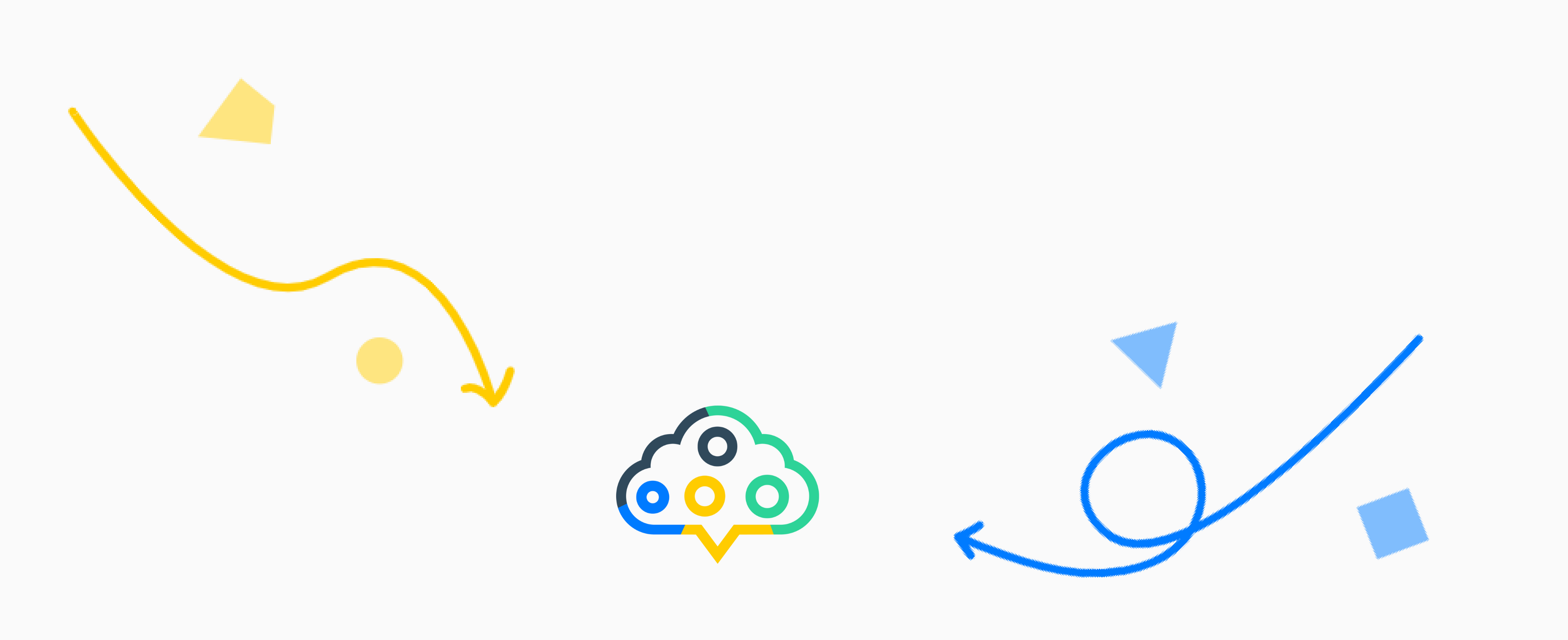Google Chrome extension
Description
Take your active sourcing to the next level with our Chrome extension.
Entry point
- Click here to add our extension to your browser.
Step by step
- After adding, a new tab “Options” will open up
- Enter the web address of aiFind or copy it from your browser’s address bar if you are logged in. Example of aiFind web address: https://my-tenant.apps.aifind.de
- Click on the “Fetch” button
- Click on the “Save” button
Background information
- The use of the extension is very much based on aiFind, so you can fall back on familiar functions and elements.
Tips & Tricks
- Pin the extension on the top right by first clicking on the icon (puzzle piece) and then clicking on the icon (pin) next to the “aiFind sourcing extension”.